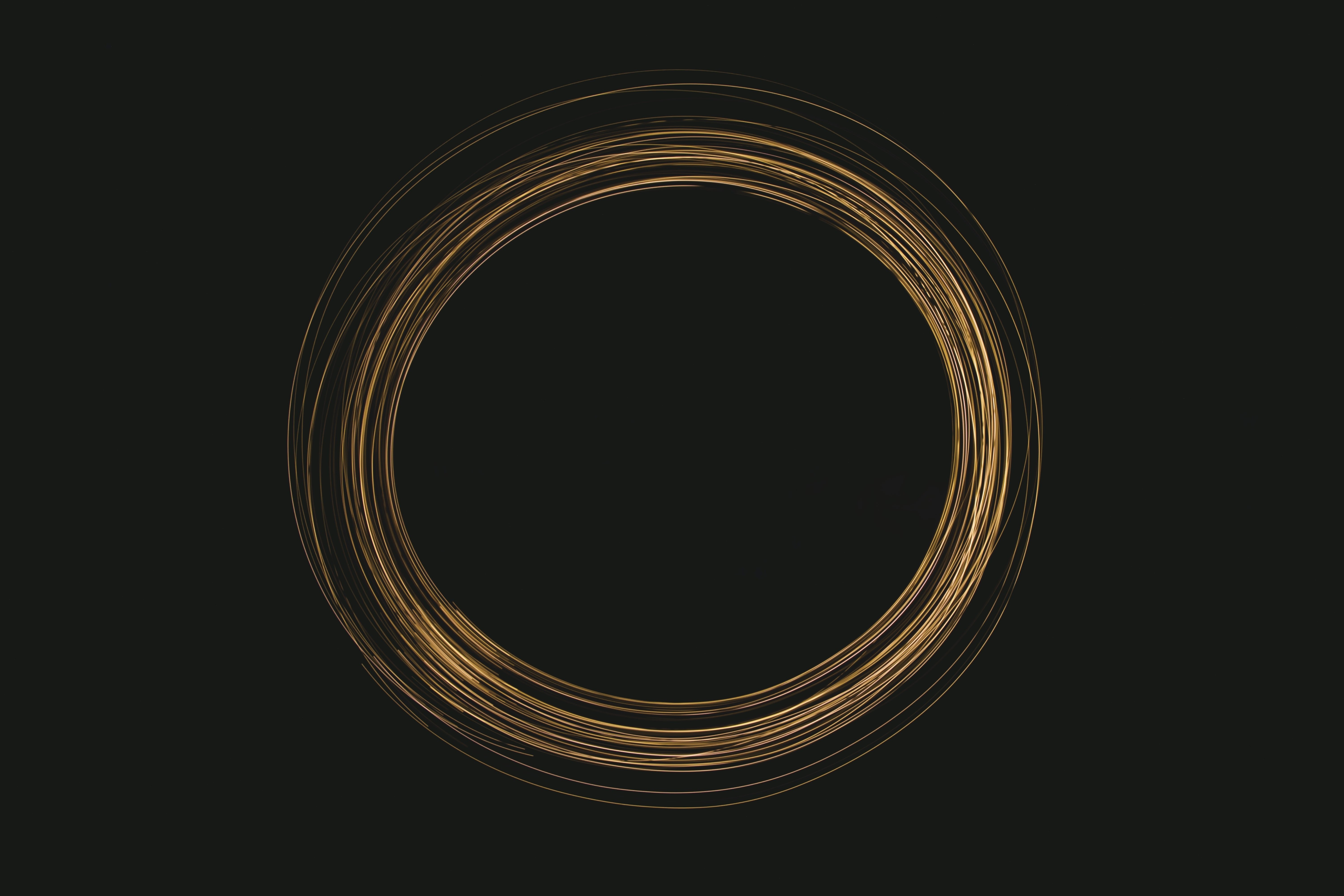Tag: Productivity
%22%20transform%3D%22translate(3%203)%20scale(6.125)%22%20fill-opacity%3D%22.5%22%3E%3Cellipse%20fill%3D%22%23818181%22%20cx%3D%22222%22%20cy%3D%22107%22%20rx%3D%22145%22%20ry%3D%2239%22%2F%3E%3Cellipse%20fill%3D%22%230c0c0c%22%20rx%3D%221%22%20ry%3D%221%22%20transform%3D%22matrix(-252.75996%2033.72538%20-5.87507%20-44.03162%2044.7%2032.2)%22%2F%3E%3Cellipse%20fill%3D%22%230b0b0b%22%20cx%3D%2260%22%20cy%3D%22180%22%20rx%3D%22215%22%20ry%3D%2223%22%2F%3E%3Cellipse%20fill%3D%22%234f4f4f%22%20rx%3D%221%22%20ry%3D%221%22%20transform%3D%22rotate(-73.2%20110%2029.8)%20scale(31.18907%2068.77723)%22%2F%3E%3C%2Fg%3E%3C%2Fsvg%3E)
Opportunities Cost You: Why “Yes” Actually Means “No”
Human experience works out such that inside any “yes” is also a “no.” And saying yes to some activities yields better results than others.

How to Use Thunderbird to Minimize Your Inbox Time
To get the most from your inbox in the least time, a few principles are core. And Thunderbird can be a huge help as you you implement these principles.
%27%20fill-opacity%3D%27.5%27%3E%3Cellipse%20fill%3D%22%23777%22%20fill-opacity%3D%22.5%22%20rx%3D%221%22%20ry%3D%221%22%20transform%3D%22rotate(149.2%20371.2%20404.8)%20scale(463.75391%20392.10764)%22%2F%3E%3Cellipse%20fill-opacity%3D%22.5%22%20rx%3D%221%22%20ry%3D%221%22%20transform%3D%22rotate(96.5%2064.7%20169.6)%20scale(433.95662%20252.30266)%22%2F%3E%3Cellipse%20fill-opacity%3D%22.5%22%20rx%3D%221%22%20ry%3D%221%22%20transform%3D%22matrix(-161.59873%20-163.56151%20875.18749%20-864.68501%201383.9%201123)%22%2F%3E%3Cellipse%20fill%3D%22%23020202%22%20fill-opacity%3D%22.5%22%20rx%3D%221%22%20ry%3D%221%22%20transform%3D%22matrix(172.3124%20-127.54088%20617.9838%20834.91878%201501.7%20170.7)%22%2F%3E%3C%2Fg%3E%3C%2Fsvg%3E)
You Need to Know What You Want to Accomplish in 2024
What do you want to accomplish in the next year? Intentionally planning with these 5 steps will help you make the most of it.
%22%20transform%3D%22translate(3%203)%20scale(6.125)%22%20fill-opacity%3D%22.5%22%3E%3Cellipse%20fill%3D%22%23a390ff%22%20rx%3D%221%22%20ry%3D%221%22%20transform%3D%22rotate(-70.5%2097%20-46.7)%20scale(32.81514%2042.87025)%22%2F%3E%3Cellipse%20fill%3D%22%23fff%22%20rx%3D%221%22%20ry%3D%221%22%20transform%3D%22matrix(32.18316%20215.34258%20-46.02065%206.87783%20236.4%2066.2)%22%2F%3E%3Cellipse%20fill%3D%22%23fff%22%20rx%3D%221%22%20ry%3D%221%22%20transform%3D%22matrix(-27.64336%20-144.45105%2040.8169%20-7.81106%20230.3%2057.4)%22%2F%3E%3Cellipse%20fill%3D%22%23dddfd3%22%20cx%3D%2224%22%20cy%3D%2265%22%20rx%3D%2244%22%20ry%3D%22255%22%2F%3E%3C%2Fg%3E%3C%2Fsvg%3E)
You Don’t Actually Win by Doing the Most Email
Biblical studies isn’t a matter of “(s)he who writes the most email wins.” But that obvious truth that can still get obscured all too easily.
%27%20fill-opacity%3D%27.5%27%3E%3Cellipse%20fill%3D%22%23222%22%20fill-opacity%3D%22.5%22%20rx%3D%221%22%20ry%3D%221%22%20transform%3D%22matrix(243.4124%20-266.57058%20253.3139%20231.30738%20403%201118.5)%22%2F%3E%3Cellipse%20fill%3D%22%23d9d9d9%22%20fill-opacity%3D%22.5%22%20rx%3D%221%22%20ry%3D%221%22%20transform%3D%22matrix(292.69604%207.579%20-11.68538%20451.2819%20138.3%2068.9)%22%2F%3E%3Cpath%20fill%3D%22%23ccc%22%20fill-opacity%3D%22.5%22%20d%3D%22M778.7%20677.3L1180%20592l129.9%20611-401.4%2085.4z%22%2F%3E%3Cellipse%20fill%3D%22%23444%22%20fill-opacity%3D%22.5%22%20rx%3D%221%22%20ry%3D%221%22%20transform%3D%22matrix(-43.671%20389.33566%20-217.97548%20-24.44987%201565.2%20807.7)%22%2F%3E%3C%2Fg%3E%3C%2Fsvg%3E)
How to Put More Focus beyond Email
A 4-step process can help you focus on what really matters. This process can even help you curb something as overloading as email.

You Need to Stop Redoing the Same Work
It’s no fun going in circles, redoing work you’ve already done. But it’s all too easy to do unless you question how you do what you do.