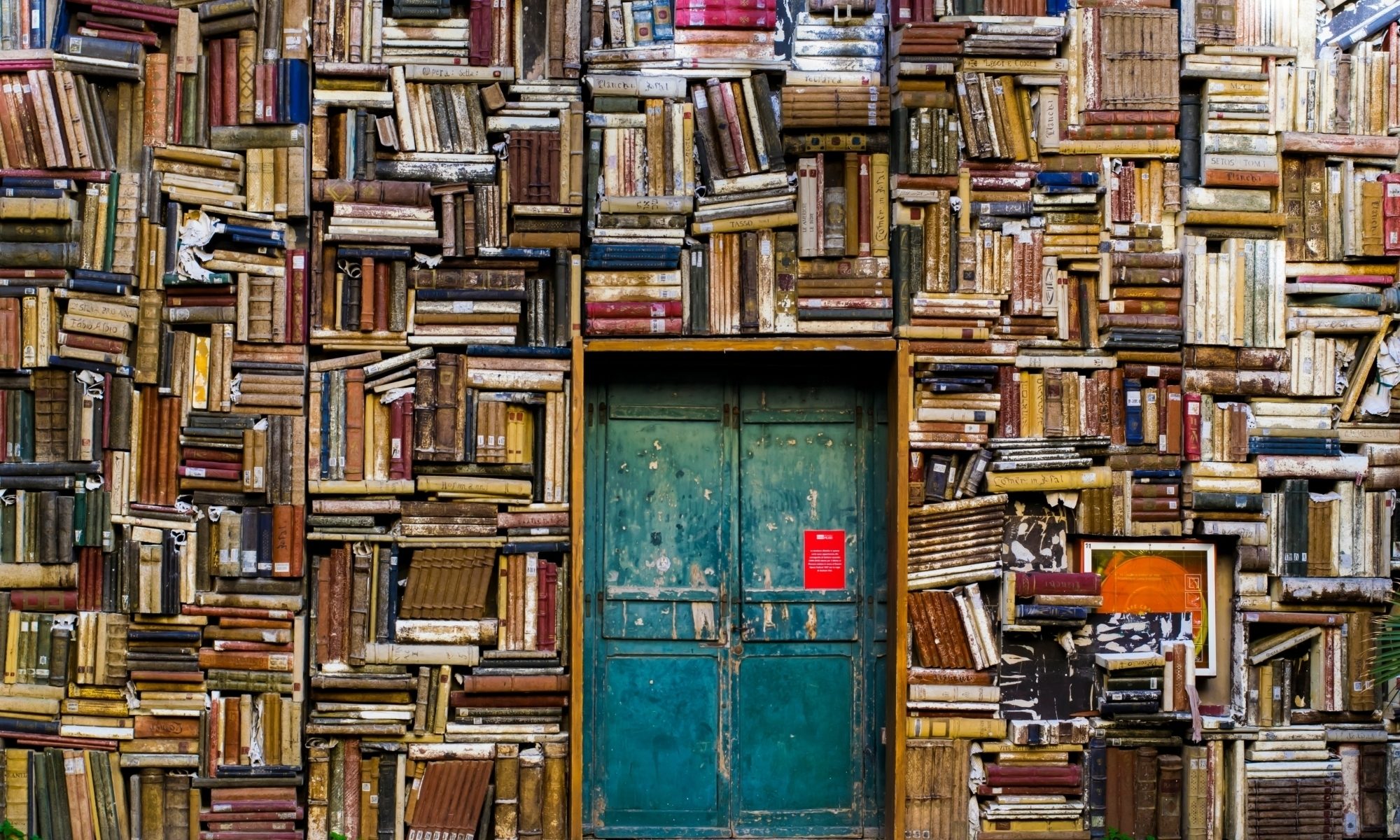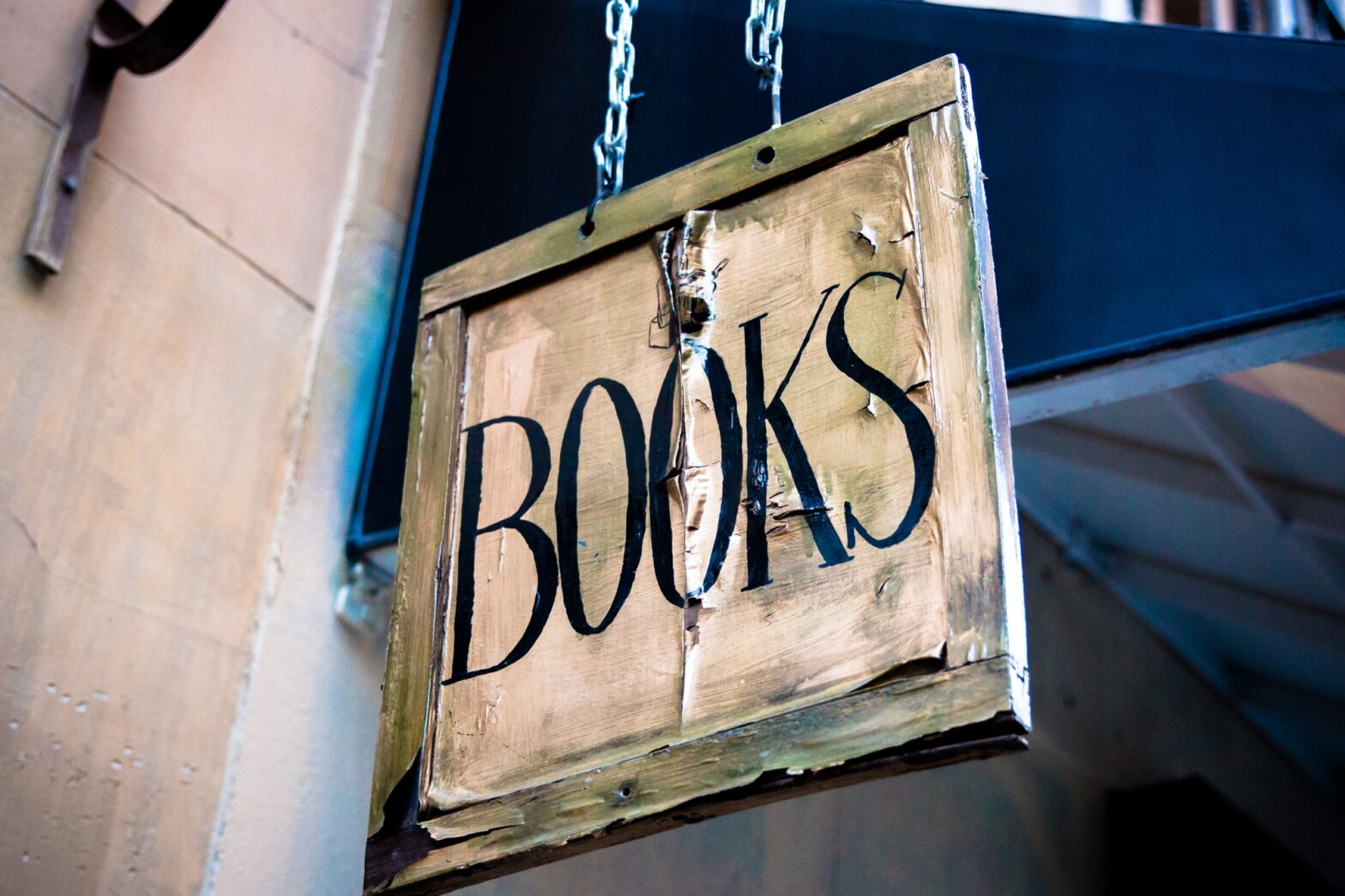Tag: Expanding Your Research Materials
%27%20fill-opacity%3D%27.5%27%3E%3Cellipse%20fill%3D%22%23a9a6ac%22%20fill-opacity%3D%22.5%22%20rx%3D%221%22%20ry%3D%221%22%20transform%3D%22rotate(-125.7%20974%20-363.7)%20scale(468.05941%20334.0351)%22%2F%3E%3Cellipse%20fill%3D%22%235e7000%22%20fill-opacity%3D%22.5%22%20rx%3D%221%22%20ry%3D%221%22%20transform%3D%22matrix(354.2873%20-113.0675%2093.4411%20292.78964%20149.5%201118.2)%22%2F%3E%3Cellipse%20fill%3D%22%23004d2e%22%20fill-opacity%3D%22.5%22%20rx%3D%221%22%20ry%3D%221%22%20transform%3D%22matrix(82.53671%20236.29394%20-164.59957%2057.4941%201029%201183.4)%22%2F%3E%3Cellipse%20fill%3D%22%23b7b7b7%22%20fill-opacity%3D%22.5%22%20rx%3D%221%22%20ry%3D%221%22%20transform%3D%22matrix(126.32265%20160.52746%20-122.7124%2096.56514%201891.4%2042.4)%22%2F%3E%3C%2Fg%3E%3C%2Fsvg%3E)
The Ultimate Open Online Research Library for Biblical Studies
The Internet is a massive library. Cut through the clutter with this growing guide to more than 600 open online resources.
%27%20fill-opacity%3D%27.5%27%3E%3Cellipse%20fill%3D%22%23a9a6ac%22%20fill-opacity%3D%22.5%22%20rx%3D%221%22%20ry%3D%221%22%20transform%3D%22rotate(-125.7%20974%20-363.7)%20scale(468.05941%20334.0351)%22%2F%3E%3Cellipse%20fill%3D%22%235e7000%22%20fill-opacity%3D%22.5%22%20rx%3D%221%22%20ry%3D%221%22%20transform%3D%22matrix(354.2873%20-113.0675%2093.4411%20292.78964%20149.5%201118.2)%22%2F%3E%3Cellipse%20fill%3D%22%23004d2e%22%20fill-opacity%3D%22.5%22%20rx%3D%221%22%20ry%3D%221%22%20transform%3D%22matrix(82.53671%20236.29394%20-164.59957%2057.4941%201029%201183.4)%22%2F%3E%3Cellipse%20fill%3D%22%23b7b7b7%22%20fill-opacity%3D%22.5%22%20rx%3D%221%22%20ry%3D%221%22%20transform%3D%22matrix(126.32265%20160.52746%20-122.7124%2096.56514%201891.4%2042.4)%22%2F%3E%3C%2Fg%3E%3C%2Fsvg%3E)
A Simple Guide to How to Expand Your Research Materials
There’s so much material available to support your research. You just have to know where to go and how to look for it. These 4 steps can help.
%27%20fill-opacity%3D%27.5%27%3E%3Cellipse%20fill%3D%22%23aaa%22%20fill-opacity%3D%22.5%22%20rx%3D%221%22%20ry%3D%221%22%20transform%3D%22matrix(-448.53684%20-22.5394%2030.48295%20-606.61446%20889.2%20836.7)%22%2F%3E%3Cellipse%20fill%3D%22%23050505%22%20fill-opacity%3D%22.5%22%20rx%3D%221%22%20ry%3D%221%22%20transform%3D%22matrix(106.0273%20-1588.22276%20254.88693%2017.01586%20130.3%20840.2)%22%2F%3E%3Cellipse%20fill%3D%22%23080808%22%20fill-opacity%3D%22.5%22%20rx%3D%221%22%20ry%3D%221%22%20transform%3D%22matrix(-1450.48866%20-572.15563%20118.58009%20-300.6159%201376.4%209.4)%22%2F%3E%3Cellipse%20fill%3D%22%231b1b1b%22%20fill-opacity%3D%22.5%22%20rx%3D%221%22%20ry%3D%221%22%20transform%3D%22scale(125.69994%201255.33341)%20rotate(90%205.8%206.4)%22%2F%3E%3C%2Fg%3E%3C%2Fsvg%3E)
How to Expand Your Research Materials with Internet Archive
Internet Archive has a vast repository of books, including some that are hard to access otherwise. So, it’s well worth seeing what’s there.
%22%20transform%3D%22matrix(2.5%200%200%202.5%201.3%201.3)%22%20fill-opacity%3D%22.5%22%3E%3Cellipse%20fill%3D%22%23585858%22%20cx%3D%22114%22%20rx%3D%2244%22%20ry%3D%2229%22%2F%3E%3Cellipse%20fill%3D%22%23fff%22%20rx%3D%221%22%20ry%3D%221%22%20transform%3D%22matrix(-29.82787%20-33.95198%2063.63188%20-55.90258%20206%2050.6)%22%2F%3E%3Cellipse%20fill%3D%22%23fff%22%20rx%3D%221%22%20ry%3D%221%22%20transform%3D%22matrix(20.3057%2027.87014%20-52.5786%2038.30784%20238%2039.6)%22%2F%3E%3Cpath%20fill%3D%22%23a9a9a9%22%20d%3D%22M163%2019l-36%2039L-5-13z%22%2F%3E%3C%2Fg%3E%3C%2Fsvg%3E)
How to Expand Your Research Materials with Amazon
Amazon’s good for more than just buying books. Used appropriately, the “look inside” feature can be a helpful research tool on its own.
%22%20transform%3D%22translate(3%203)%20scale(6.125)%22%20fill-opacity%3D%22.5%22%3E%3Cellipse%20fill%3D%22%23000015%22%20rx%3D%221%22%20ry%3D%221%22%20transform%3D%22rotate(-81.6%20177.4%20-76)%20scale(236.87758%2038.43805)%22%2F%3E%3Cellipse%20fill%3D%22%23dedcd7%22%20rx%3D%221%22%20ry%3D%221%22%20transform%3D%22matrix(46.91946%201.20021%20-2.4661%2096.40636%2033.1%2096)%22%2F%3E%3Cellipse%20fill%3D%22%23212737%22%20cx%3D%22150%22%20cy%3D%2212%22%20rx%3D%2279%22%20ry%3D%2220%22%2F%3E%3Cellipse%20rx%3D%221%22%20ry%3D%221%22%20transform%3D%22rotate(35.4%20-114.3%20452.4)%20scale(37.22279%2070.83251)%22%2F%3E%3C%2Fg%3E%3C%2Fsvg%3E)
How to Expand Your Research Materials with Google Books
Google Books can be a helpful research tool. You can find full texts of public-domain titles, as well as previews of those under copyright.
%22%20transform%3D%22translate(3%203)%20scale(6.125)%22%20fill-opacity%3D%22.5%22%3E%3Cellipse%20fill%3D%22%23877168%22%20rx%3D%221%22%20ry%3D%221%22%20transform%3D%22rotate(177.1%2061.2%2024)%20scale(61.16286%2093.70368)%22%2F%3E%3Cellipse%20fill%3D%22%23000402%22%20rx%3D%221%22%20ry%3D%221%22%20transform%3D%22rotate(139.3%2092%20126.3)%20scale(45.18508%2040.87718)%22%2F%3E%3Cellipse%20fill%3D%22%231b0a16%22%20rx%3D%221%22%20ry%3D%221%22%20transform%3D%22matrix(40.78481%20225.56206%20-20.9752%203.79261%2016.8%20142)%22%2F%3E%3Cellipse%20fill%3D%22%238d2631%22%20cx%3D%2268%22%20cy%3D%22124%22%20rx%3D%2243%22%20ry%3D%2289%22%2F%3E%3C%2Fg%3E%3C%2Fsvg%3E)
How to Expand Your Research Materials with Libraries
Expanding your research materials doesn’t have to break the bank. So much is already available through the libraries you have access to.