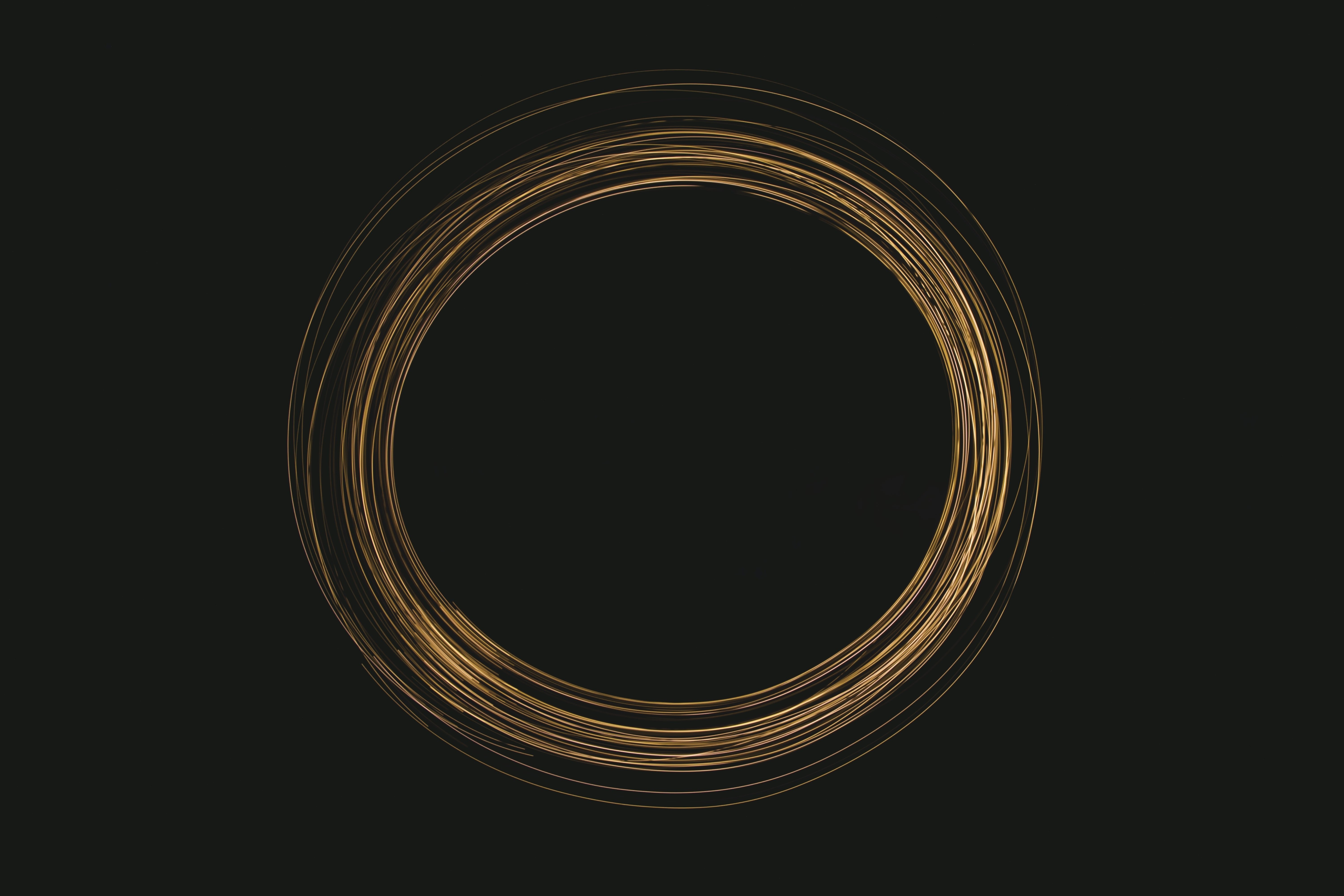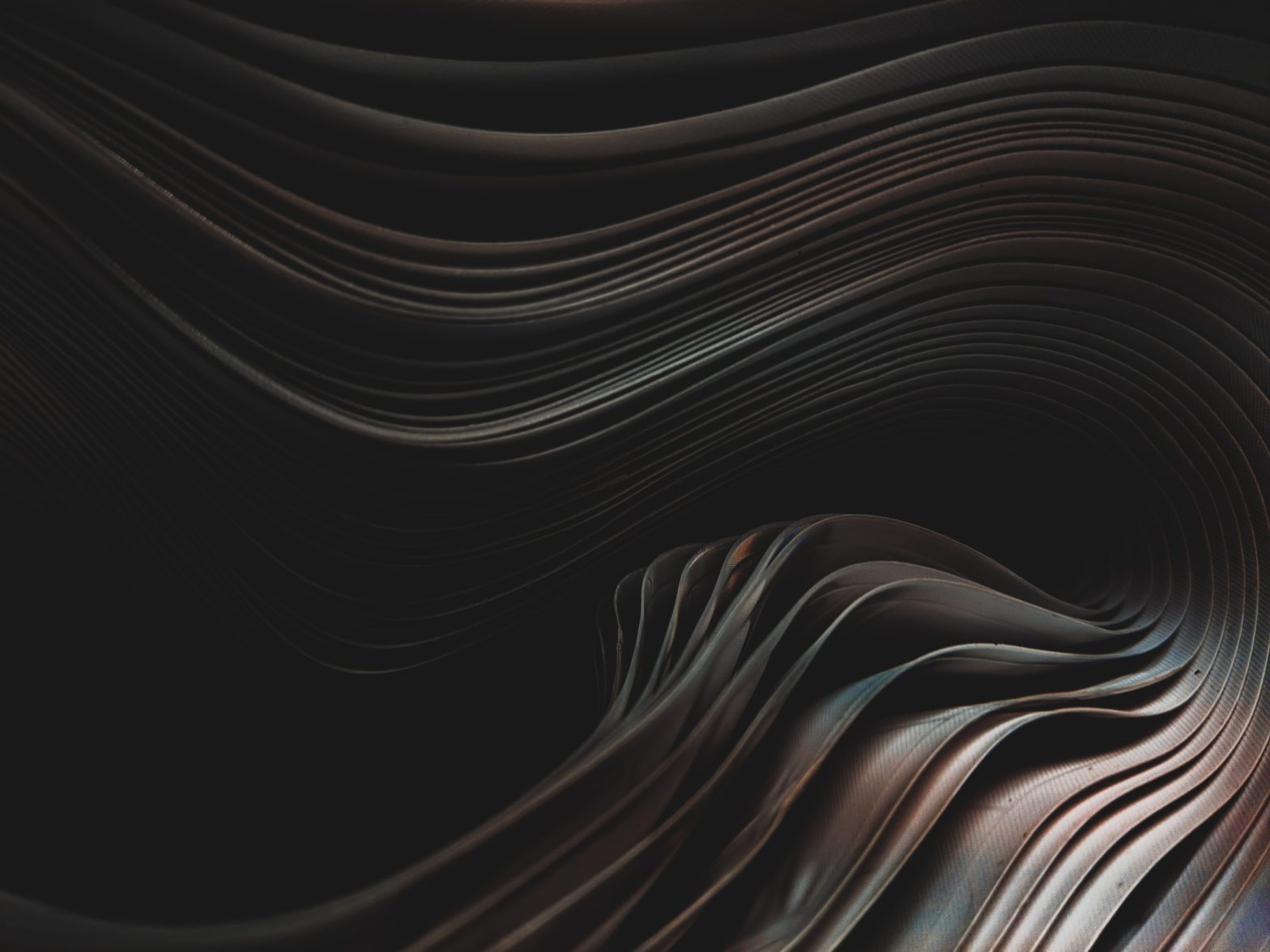Tag: Work

You Need to Stop Redoing the Same Work
It’s no fun going in circles, redoing work you’ve already done. But it’s all too easy to do unless you question how you do what you do.
%27%20fill-opacity%3D%27.5%27%3E%3Cellipse%20fill%3D%22%23787878%22%20fill-opacity%3D%22.5%22%20rx%3D%221%22%20ry%3D%221%22%20transform%3D%22rotate(89.5%20181.8%201222)%20scale(313.7311%20468.6927)%22%2F%3E%3Cellipse%20fill%3D%22%23707070%22%20fill-opacity%3D%22.5%22%20rx%3D%221%22%20ry%3D%221%22%20transform%3D%22matrix(-294.38058%2090.36283%20-51.2794%20-167.0561%201414.9%201038.4)%22%2F%3E%3Cellipse%20fill%3D%22%232d2d2d%22%20fill-opacity%3D%22.5%22%20rx%3D%221%22%20ry%3D%221%22%20transform%3D%22matrix(-621.6194%20311.9509%20-43.3266%20-86.3362%201435.4%20725.1)%22%2F%3E%3Cellipse%20fill%3D%22%231a1a1a%22%20fill-opacity%3D%22.5%22%20rx%3D%221%22%20ry%3D%221%22%20transform%3D%22matrix(-331.91306%20-480.2976%201284.913%20-887.94824%20554.6%20466.2)%22%2F%3E%3C%2Fg%3E%3C%2Fsvg%3E)
To Be Productive, You Need to Be Adaptable
Adaptability is central to productivity. Especially amid life’s complexities, to stay productive, you need to stay adaptable and open.
Daily Gleanings: Working (24 December 2019)
Michael Hyatt and Megan Hyatt Miller reflect on some “reasons you can’t stop working.”
Daily Gleanings: Productivity (5 December 2019)
Jory MacKay discusses productivity shame and five strategies for coping with it.
Daily Gleanings: Conversations (18 November 2019)
Daily Gleanings about how to be a better conversationalist, not least in professional networking contexts.
Daily Gleanings: Freedom (7 November 2019)
Daily Gleanings about Freedom for Chrome OS and Linux.