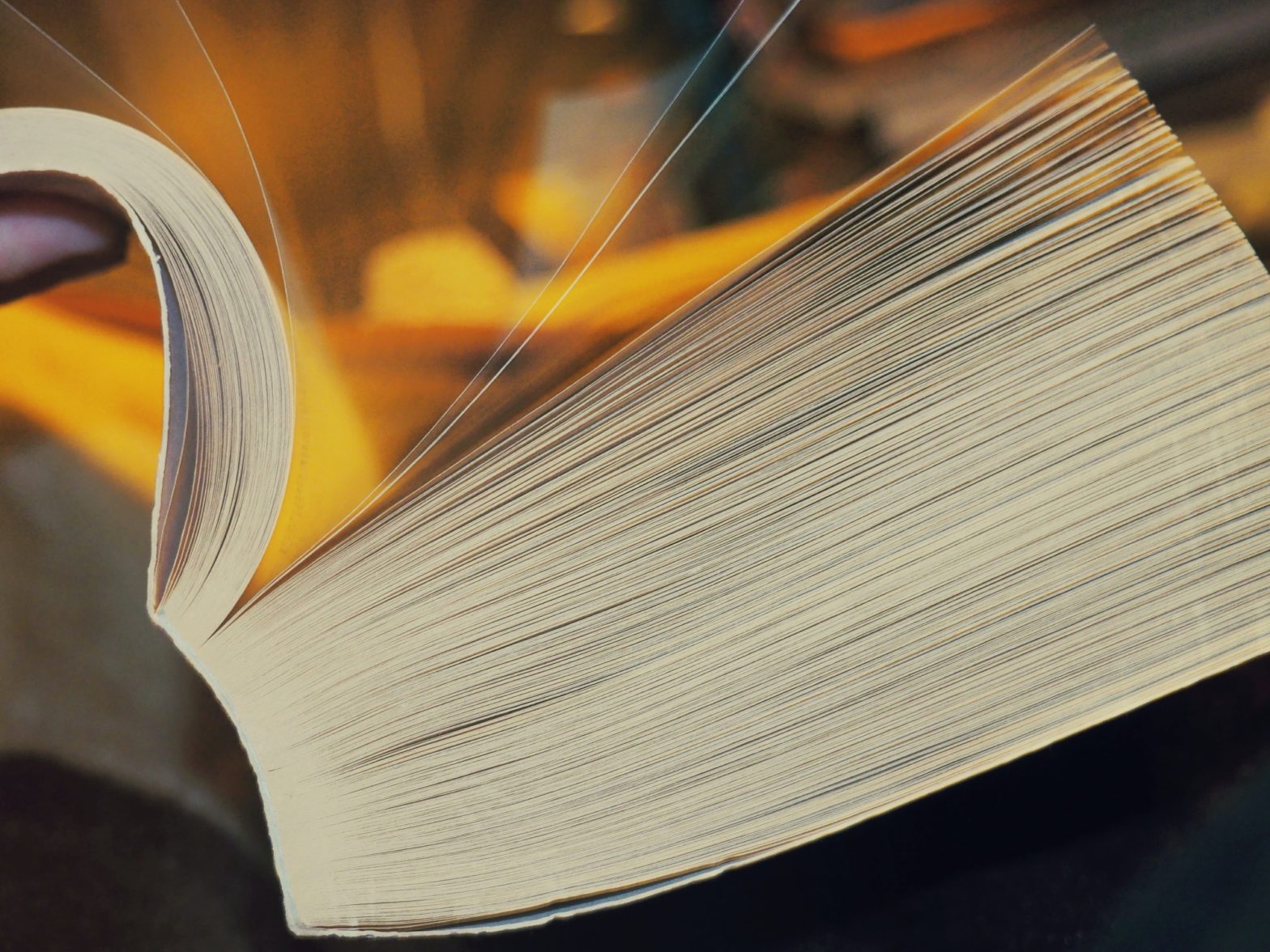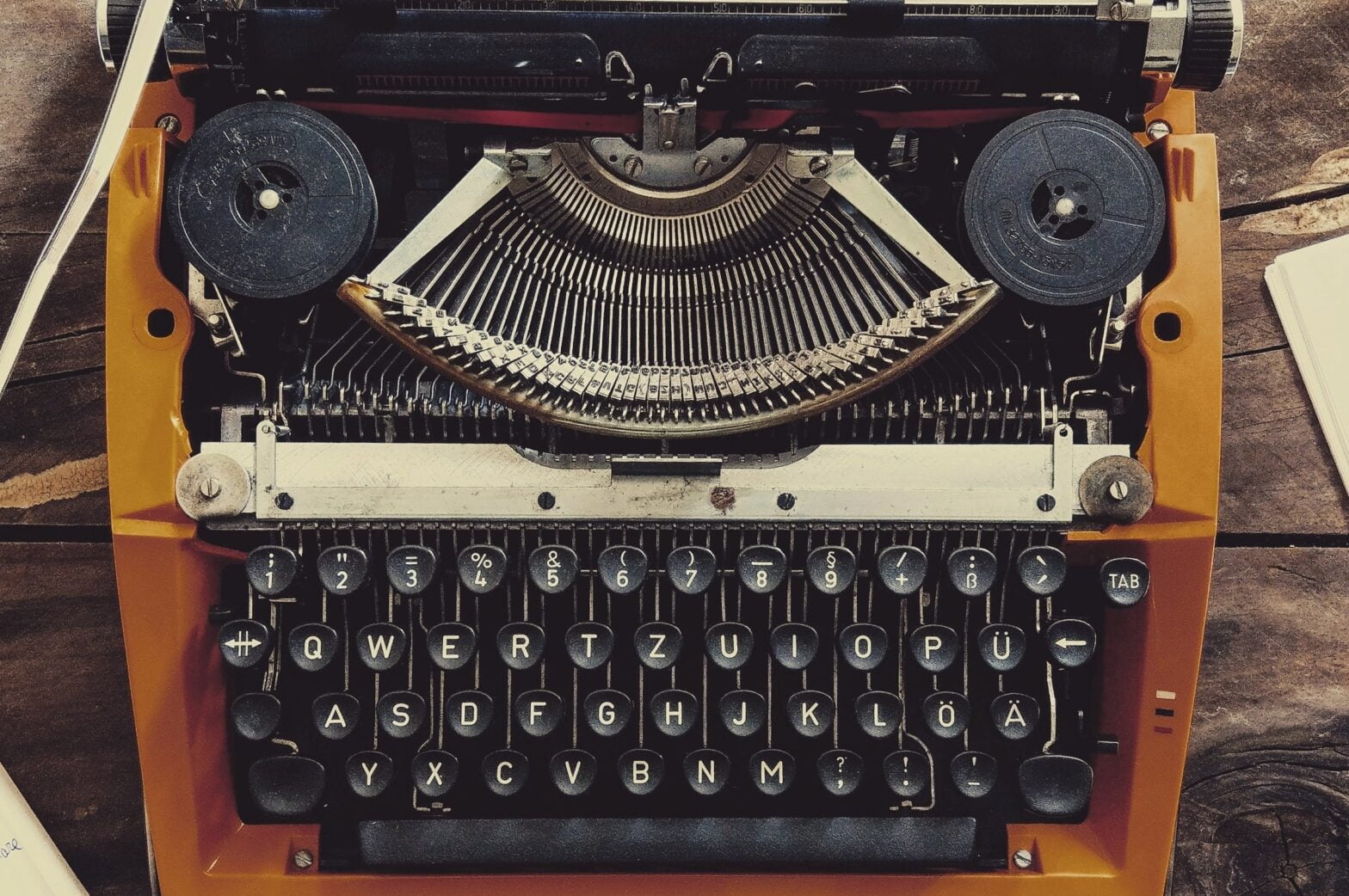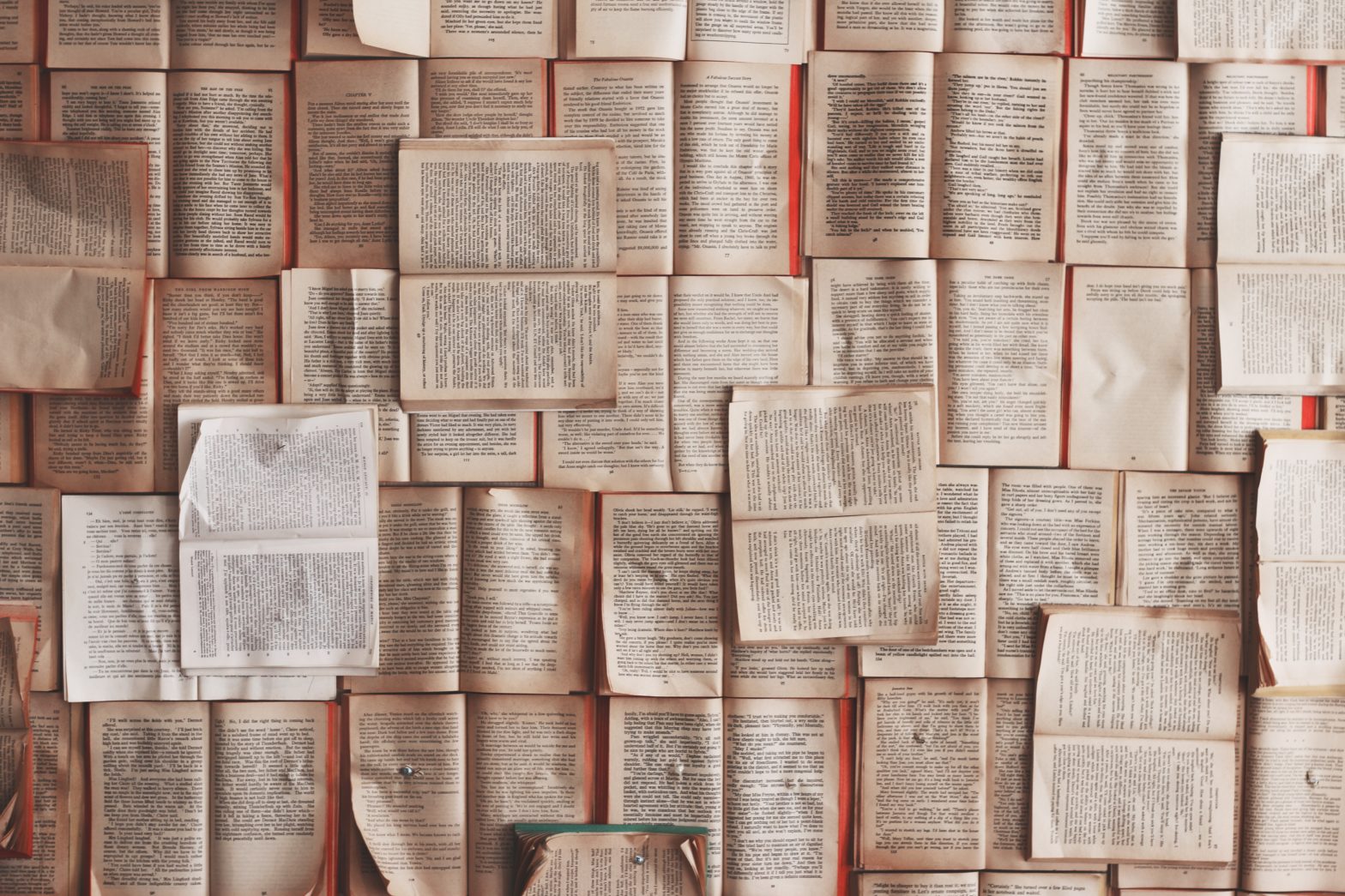Tag: SBL Handbook of Style
%22%20transform%3D%22translate(3%203)%20scale(6.125)%22%20fill-opacity%3D%22.5%22%3E%3Cellipse%20fill%3D%22%23000008%22%20rx%3D%221%22%20ry%3D%221%22%20transform%3D%22matrix(-103.40853%2035.19747%20-13.78428%20-40.49759%20218.4%20191)%22%2F%3E%3Cellipse%20fill%3D%22%23b2c5be%22%20rx%3D%221%22%20ry%3D%221%22%20transform%3D%22matrix(15.16647%2038.70027%20-127.65864%2050.02887%20173.6%20107.5)%22%2F%3E%3Cellipse%20fill%3D%22%23000420%22%20cx%3D%226%22%20cy%3D%22174%22%20rx%3D%2236%22%20ry%3D%2246%22%2F%3E%3Cellipse%20fill%3D%22%23a65614%22%20rx%3D%221%22%20ry%3D%221%22%20transform%3D%22matrix(20.1581%2064.65335%20-148.4146%2046.2738%2076.6%2018.4)%22%2F%3E%3C%2Fg%3E%3C%2Fsvg%3E)
How to Master IATG for SBL Style with 4 Simple Steps
The SBLHS, 2nd ed., defers to IATG, 3rd ed. for abbreviations that SBLHS doesn’t include. Follow these steps to make working with IATG as seamless as possible.
%22%20transform%3D%22translate(3%203)%20scale(6.125)%22%20fill-opacity%3D%22.5%22%3E%3Cellipse%20fill%3D%22%237f8080%22%20cx%3D%22255%22%20cy%3D%2264%22%20rx%3D%2261%22%20ry%3D%2261%22%2F%3E%3Cellipse%20fill%3D%22%236f7070%22%20cx%3D%22148%22%20cy%3D%2271%22%20rx%3D%22153%22%20ry%3D%2224%22%2F%3E%3Cellipse%20fill%3D%22%232f3030%22%20cx%3D%22118%22%20cy%3D%2216%22%20rx%3D%2297%22%20ry%3D%2229%22%2F%3E%3Cellipse%20fill%3D%22%23373335%22%20rx%3D%221%22%20ry%3D%221%22%20transform%3D%22matrix(146.6545%2012.57273%20-4.12015%2048.05941%20136.3%20143.4)%22%2F%3E%3C%2Fg%3E%3C%2Fsvg%3E)
How to Cite Individually Paginated Journal Articles with Zotero
SBL style has a specific way to cite individually paginated articles from electronic journals. But Zotero can handle those citations too.
%22%20transform%3D%22matrix(4%200%200%204%202%202)%22%20fill-opacity%3D%22.5%22%3E%3Cellipse%20rx%3D%221%22%20ry%3D%221%22%20transform%3D%22matrix(.33046%2037.86647%20-254.99026%202.22527%20114%20235)%22%2F%3E%3Cellipse%20fill%3D%22%23efc7c9%22%20rx%3D%221%22%20ry%3D%221%22%20transform%3D%22matrix(33.64498%2040.71163%20-98.75335%2081.61193%2065.8%2083.3)%22%2F%3E%3Cellipse%20fill%3D%22%23df4628%22%20rx%3D%221%22%20ry%3D%221%22%20transform%3D%22matrix(-42.70236%20-2.76144%206.2482%20-96.62092%20129.2%20135.6)%22%2F%3E%3Cellipse%20fill%3D%22%23c8cbd3%22%20cx%3D%22214%22%20cy%3D%22100%22%20rx%3D%2252%22%20ry%3D%2266%22%2F%3E%3C%2Fg%3E%3C%2Fsvg%3E)
How to Easily Cite ANF and NPNF with Zotero
There are more up-to-date translations of the fathers. But if you do use ANF or NPNF, Zotero can handle SBL style’s special citation format.
%27%20fill-opacity%3D%27.5%27%3E%3Cpath%20fill%3D%22%238d5427%22%20fill-opacity%3D%22.5%22%20d%3D%22M854%20235.5v-7.8l7.7-.2.1%207.8zM75.9%20507.7h50.5v11.7H76zm470.7-35H570v23.4h-23.4z%22%2F%3E%3Cpath%20fill%3D%22none%22%20d%3D%22M1029%20430l-3.8-46.8%2031.1-3.9z%22%2F%3E%3C%2Fg%3E%3C%2Fsvg%3E)
How to Use Zotero to Properly Cite Grammars in SBL Style
You might think that citing a grammar according to the SBL Handbook of Style would be pretty straightforward (affiliate disclosure).1 And you’d be right, but there are several special cases to account for. 1. Cite section numbers wherever possible. Instead of citing a grammar by page number, you should cite by section number wherever possible…
%22%20transform%3D%22matrix(4%200%200%204%202%202)%22%20fill-opacity%3D%22.5%22%3E%3Cellipse%20rx%3D%221%22%20ry%3D%221%22%20transform%3D%22matrix(.33046%2037.86647%20-254.99026%202.22527%20114%20235)%22%2F%3E%3Cellipse%20fill%3D%22%23efc7c9%22%20rx%3D%221%22%20ry%3D%221%22%20transform%3D%22matrix(33.64498%2040.71163%20-98.75335%2081.61193%2065.8%2083.3)%22%2F%3E%3Cellipse%20fill%3D%22%23df4628%22%20rx%3D%221%22%20ry%3D%221%22%20transform%3D%22matrix(-42.70236%20-2.76144%206.2482%20-96.62092%20129.2%20135.6)%22%2F%3E%3Cellipse%20fill%3D%22%23c8cbd3%22%20cx%3D%22214%22%20cy%3D%22100%22%20rx%3D%2252%22%20ry%3D%2266%22%2F%3E%3C%2Fg%3E%3C%2Fsvg%3E)
How to Cite Dictionaries with Zotero
SBL style prescribes different citation formats for encyclopedias, lexicons, and dictionaries. Zotero can handle these formats if you know how.
%22%20transform%3D%22translate(3%203)%20scale(6.125)%22%20fill-opacity%3D%22.5%22%3E%3Cellipse%20fill%3D%22%23dfe1e0%22%20rx%3D%221%22%20ry%3D%221%22%20transform%3D%22rotate(170.4%20123.8%2054.9)%20scale(55.16054%2094.51682)%22%2F%3E%3Cellipse%20fill%3D%22%236f5960%22%20cy%3D%2210%22%20rx%3D%2277%22%20ry%3D%2277%22%2F%3E%3Cellipse%20fill%3D%22%23686a69%22%20rx%3D%221%22%20ry%3D%221%22%20transform%3D%22matrix(10.79891%2040.5534%20-90.32488%2024.0525%2034.8%20169)%22%2F%3E%3Cellipse%20fill%3D%22%236f7371%22%20cx%3D%2210%22%20cy%3D%22110%22%20rx%3D%2212%22%20ry%3D%2246%22%2F%3E%3C%2Fg%3E%3C%2Fsvg%3E)
How to Actually Paginate an Essay
The guidance about page number placement in the Student Supplement for the SBL Handbook of Style is mostly clear. But some of it takes some guesswork.