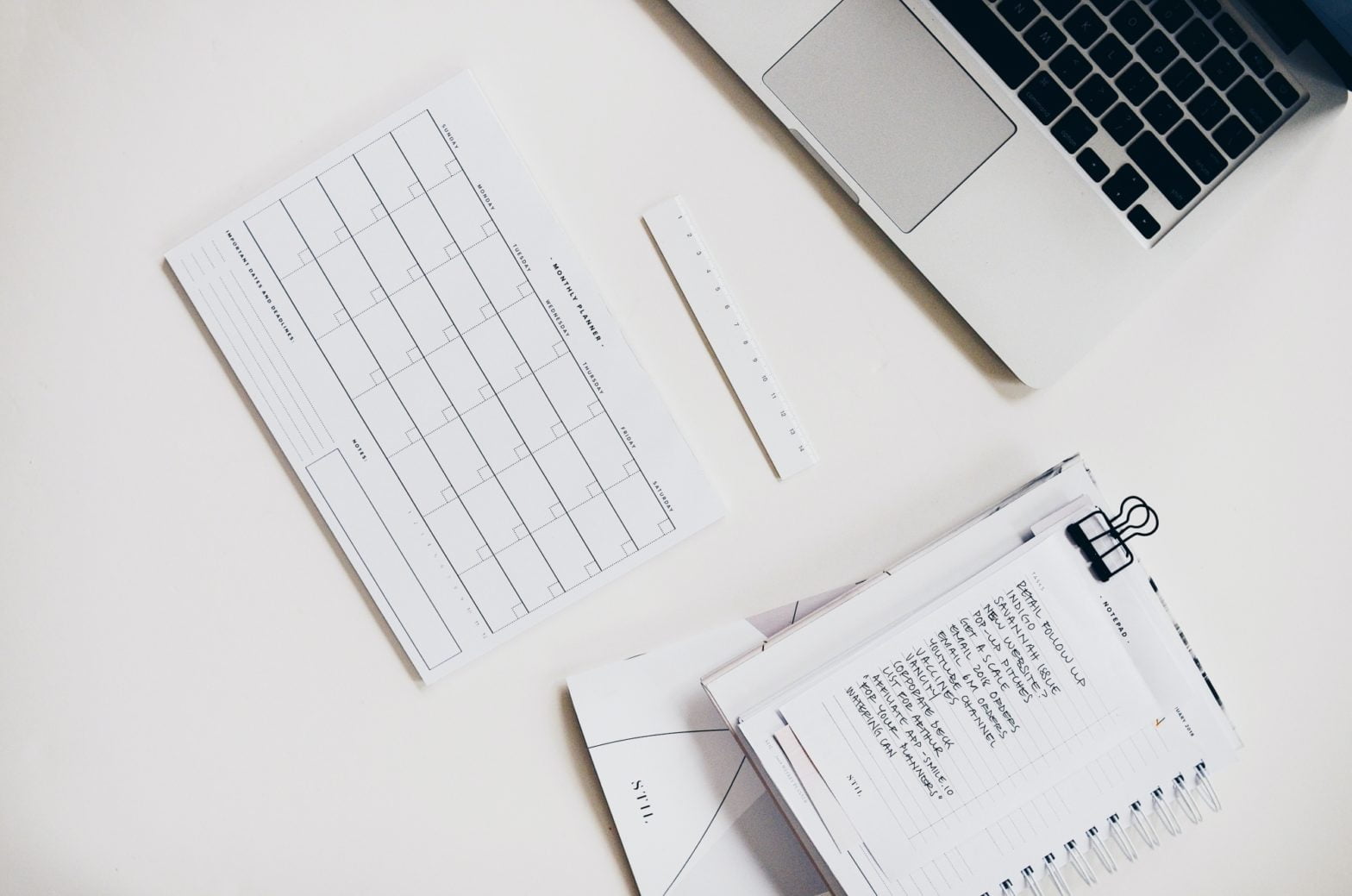Tag: How to Time Block
%22%20transform%3D%22translate(4.3%204.3)%20scale(8.5039)%22%20fill-opacity%3D%22.5%22%3E%3Cellipse%20fill%3D%22%23f7f7f7%22%20cx%3D%2222%22%20cy%3D%22101%22%20rx%3D%2259%22%20ry%3D%22104%22%2F%3E%3Cellipse%20fill%3D%22%23050505%22%20rx%3D%221%22%20ry%3D%221%22%20transform%3D%22matrix(-138.26557%20-34.97458%207.90794%20-31.26256%20191.6%2016)%22%2F%3E%3Cellipse%20fill%3D%22%23202020%22%20rx%3D%221%22%20ry%3D%221%22%20transform%3D%22rotate(-61%20239.2%20-39.3)%20scale(42.72009%2076.82408)%22%2F%3E%3Cellipse%20fill%3D%22%23b8b8b8%22%20rx%3D%221%22%20ry%3D%221%22%20transform%3D%22matrix(-146.85282%20-53.3742%2011.6975%20-32.18429%20197.2%20106.5)%22%2F%3E%3C%2Fg%3E%3C%2Fsvg%3E)
6 Steps to Block Your Time for More Focus in a Digital Workspace
However you time block, you can use 6 simple steps can make that process pretty seamless in a digital workspace.
%27%20fill-opacity%3D%27.5%27%3E%3Cellipse%20fill%3D%22%23282828%22%20fill-opacity%3D%22.5%22%20rx%3D%221%22%20ry%3D%221%22%20transform%3D%22rotate(-12.8%20757.9%20-6621.5)%20scale(499.60303%20250.65132)%22%2F%3E%3Cellipse%20fill%3D%22%232b2b2b%22%20fill-opacity%3D%22.5%22%20rx%3D%221%22%20ry%3D%221%22%20transform%3D%22matrix(2.08185%2098.21123%20-262.4832%205.56405%201412.4%2028)%22%2F%3E%3Cellipse%20fill%3D%22%23aaa%22%20fill-opacity%3D%22.5%22%20rx%3D%221%22%20ry%3D%221%22%20transform%3D%22matrix(-320.78065%20-153.46188%2065.61654%20-137.15795%201080.7%20202.4)%22%2F%3E%3Cpath%20fill%3D%22%23ededed%22%20fill-opacity%3D%22.5%22%20d%3D%22M1663%20664.6L27.5-95-95%201099.4z%22%2F%3E%3C%2Fg%3E%3C%2Fsvg%3E)
5 Ways You Can Block Your Time to Focus on What Really Matters
These 5 ways to blocking your time can help you focus on what really matters, rather than what’s just latest and loudest.
%27%20fill-opacity%3D%27.5%27%3E%3Cellipse%20fill%3D%22%233d3d3d%22%20fill-opacity%3D%22.5%22%20rx%3D%221%22%20ry%3D%221%22%20transform%3D%22matrix(614.61372%2030.05963%20-11.9425%20244.18216%20663.4%20474.5)%22%2F%3E%3Cellipse%20fill%3D%22%23e6e6e6%22%20fill-opacity%3D%22.5%22%20rx%3D%221%22%20ry%3D%221%22%20transform%3D%22matrix(-2.9726%20141.91076%20-1561.53245%20-32.70944%201161.7%2039.3)%22%2F%3E%3Cellipse%20fill%3D%22%23f6f6f6%22%20fill-opacity%3D%22.5%22%20rx%3D%221%22%20ry%3D%221%22%20transform%3D%22matrix(-266.33999%20192.798%20-91.67126%20-126.63888%201380.3%20860.9)%22%2F%3E%3Cellipse%20fill%3D%22%23222%22%20fill-opacity%3D%22.5%22%20rx%3D%221%22%20ry%3D%221%22%20transform%3D%22rotate(-92.2%20441.1%2042.2)%20scale(162.53126%20189.56892)%22%2F%3E%3C%2Fg%3E%3C%2Fsvg%3E)
Why You Need to Block Your Time
A blank calendar invites others to prioritize your time. But time blocking helps you see your commitments and communicate real availability.