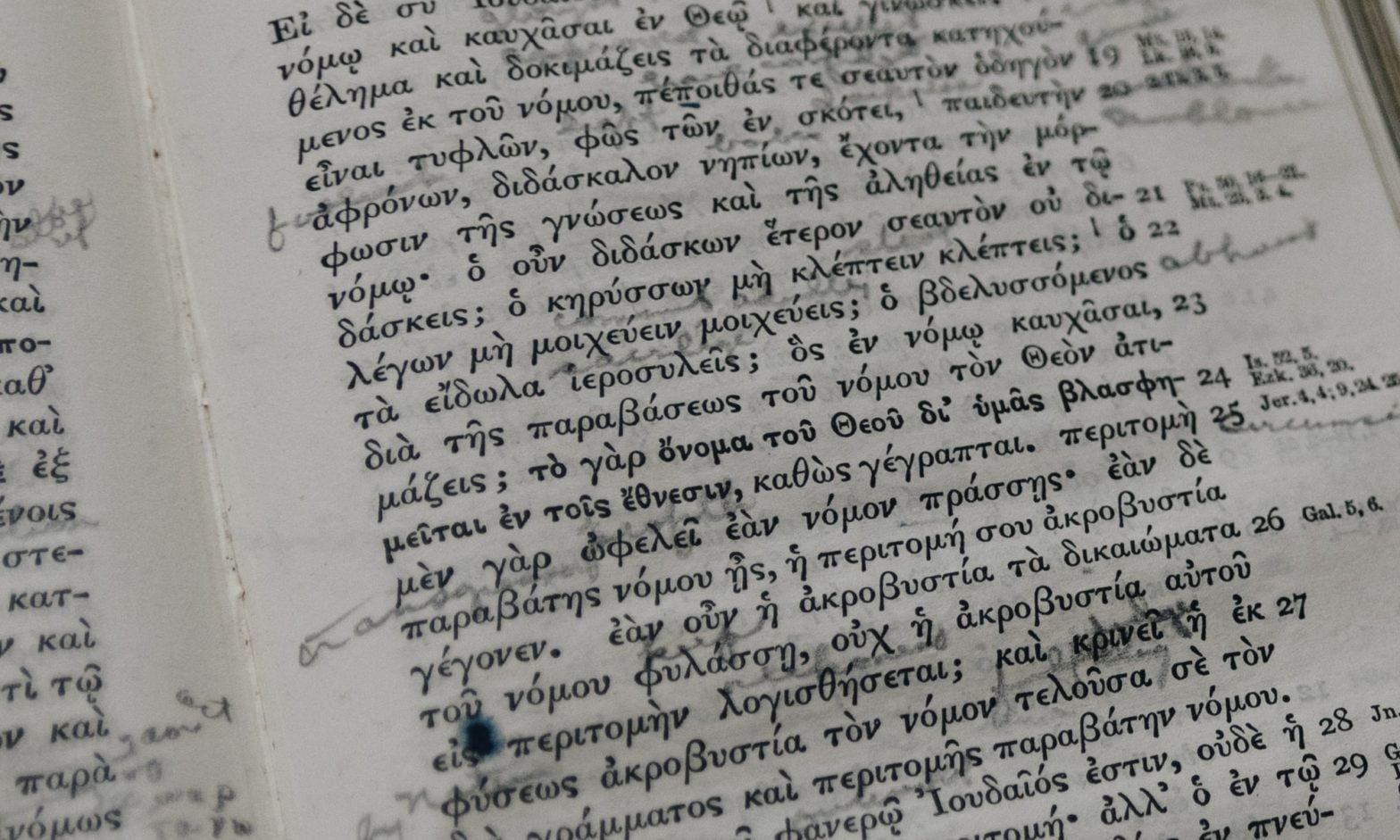Tag: Greek New Testament
%27%20fill-opacity%3D%27.5%27%3E%3Cellipse%20fill%3D%22%23b5b5b5%22%20fill-opacity%3D%22.5%22%20rx%3D%221%22%20ry%3D%221%22%20transform%3D%22rotate(84.4%204.4%20204.3)%20scale(863.37799%20247.15106)%22%2F%3E%3Cellipse%20fill%3D%22%23b5b5b5%22%20fill-opacity%3D%22.5%22%20rx%3D%221%22%20ry%3D%221%22%20transform%3D%22rotate(-25%201565.6%20-3293)%20scale(170.32218%20278.19014)%22%2F%3E%3Cellipse%20fill%3D%22%23767676%22%20fill-opacity%3D%22.5%22%20rx%3D%221%22%20ry%3D%221%22%20transform%3D%22matrix(244.63712%20771.81957%20-430.854%20136.56415%20950.9%20567.7)%22%2F%3E%3Cpath%20fill%3D%22%23767676%22%20fill-opacity%3D%22.5%22%20d%3D%22M1249%20177l-80.3-198.7L1538-171l80.2%20199z%22%2F%3E%3C%2Fg%3E%3C%2Fsvg%3E)
How to Avoid Missing Manuscript Images
In INTF’s database, sometimes a transcription isn’t available or a manuscript image is harder to read. In these cases, check external image repositories.
%27%20fill-opacity%3D%27.5%27%3E%3Cellipse%20fill%3D%22%23b5b5b5%22%20fill-opacity%3D%22.5%22%20rx%3D%221%22%20ry%3D%221%22%20transform%3D%22rotate(84.4%204.4%20204.3)%20scale(863.37799%20247.15106)%22%2F%3E%3Cellipse%20fill%3D%22%23b5b5b5%22%20fill-opacity%3D%22.5%22%20rx%3D%221%22%20ry%3D%221%22%20transform%3D%22rotate(-25%201565.6%20-3293)%20scale(170.32218%20278.19014)%22%2F%3E%3Cellipse%20fill%3D%22%23767676%22%20fill-opacity%3D%22.5%22%20rx%3D%221%22%20ry%3D%221%22%20transform%3D%22matrix(244.63712%20771.81957%20-430.854%20136.56415%20950.9%20567.7)%22%2F%3E%3Cpath%20fill%3D%22%23767676%22%20fill-opacity%3D%22.5%22%20d%3D%22M1249%20177l-80.3-198.7L1538-171l80.2%20199z%22%2F%3E%3C%2Fg%3E%3C%2Fsvg%3E)
How to Quickly See Manuscript Information in INTF’s Database
With the document ID handy, INTF’s Liste search makes it quite easy to see additional information about that manuscript—and possibly the manuscript itself.
%27%20fill-opacity%3D%27.5%27%3E%3Cellipse%20fill%3D%22%23b5b5b5%22%20fill-opacity%3D%22.5%22%20rx%3D%221%22%20ry%3D%221%22%20transform%3D%22rotate(84.4%204.4%20204.3)%20scale(863.37799%20247.15106)%22%2F%3E%3Cellipse%20fill%3D%22%23b5b5b5%22%20fill-opacity%3D%22.5%22%20rx%3D%221%22%20ry%3D%221%22%20transform%3D%22rotate(-25%201565.6%20-3293)%20scale(170.32218%20278.19014)%22%2F%3E%3Cellipse%20fill%3D%22%23767676%22%20fill-opacity%3D%22.5%22%20rx%3D%221%22%20ry%3D%221%22%20transform%3D%22matrix(244.63712%20771.81957%20-430.854%20136.56415%20950.9%20567.7)%22%2F%3E%3Cpath%20fill%3D%22%23767676%22%20fill-opacity%3D%22.5%22%20d%3D%22M1249%20177l-80.3-198.7L1538-171l80.2%20199z%22%2F%3E%3C%2Fg%3E%3C%2Fsvg%3E)
What You Need to Know to Use INTF’s Document ID System
Once you understand INTF’s system, you can call up any manuscript in the database. For Greek New Testament witnesses, the document ID is a 5-digit sequence.
%27%20fill-opacity%3D%27.5%27%3E%3Cellipse%20fill%3D%22%23b5b5b5%22%20fill-opacity%3D%22.5%22%20rx%3D%221%22%20ry%3D%221%22%20transform%3D%22rotate(84.4%204.4%20204.3)%20scale(863.37799%20247.15106)%22%2F%3E%3Cellipse%20fill%3D%22%23b5b5b5%22%20fill-opacity%3D%22.5%22%20rx%3D%221%22%20ry%3D%221%22%20transform%3D%22rotate(-25%201565.6%20-3293)%20scale(170.32218%20278.19014)%22%2F%3E%3Cellipse%20fill%3D%22%23767676%22%20fill-opacity%3D%22.5%22%20rx%3D%221%22%20ry%3D%221%22%20transform%3D%22matrix(244.63712%20771.81957%20-430.854%20136.56415%20950.9%20567.7)%22%2F%3E%3Cpath%20fill%3D%22%23767676%22%20fill-opacity%3D%22.5%22%20d%3D%22M1249%20177l-80.3-198.7L1538-171l80.2%20199z%22%2F%3E%3C%2Fg%3E%3C%2Fsvg%3E)
What Do You Do When Your Critical Apparatus Is Confusing?
A modern Greek New Testament’s critical apparatus holds a wealth of information. When you’re uncertain what the apparatus means, consult the manuscripts.
Daily Gleanings: Martha (8 October 2019)
Daily Gleanings about Martha as an interpolation in John’s gospel.
Daily Gleanings: Greek Articles (1 October 2019)
Daily Gleanings about “The Article in Post-classical Greek.”