Perhaps the simplest way of distributing content vertically on your title page is simply to press Enter to create blank paragraphs where you need them.1
Unfortunately, using this method has three at least three problems.
1. Single Lines Are Rough Spaces
First, you can only space by one full line at a time. So, this method allows only for a comparatively rough spacing.
The Student Supplement to The SBL Handbook of style requires four text blocks on your title page.2
Each block is single spaced, except if your title runs onto more than one line. In that case, you’ll double space your title block.
I won’t go into the math here. But depending on how many lines are in your title, you’ll actually need about the following fractions of lines to distribute the four title page blocks:
| Title Lines | Lines Space between Blocks |
| 1 | 9.50 |
| 2 | 8.50 |
| 3 | 7.83 |
| 4 | 7.17 |
| 5 | 6.50 |
So if you do space your title page by using blank paragraphs, you’ll end up having spacing that’s slightly off unless you also create a good deal more work for yourself to correct the spacing.
By delegating your title page formatting to Word as much as possible, however, you’ll get a more precise title page with less time and effort spent coaxing the layout into line.
2. You’ll Have More Repetitive Formatting Work
Second, you’ll need to redo the spacing in each new document by pressing Enter however many times and judging whether you’ve gotten it about right.
You can cut some of this work by copying, pasting, and editing a title page from an existing document.
But even then, you may well still have some additional reformatting work to do that you could have avoided if you had let Word handle your title page formatting.
3. Changing Your Title Might Require Reformatting Your Title Page
Third, if you change your title you might end up lengthening it onto an additional line. Or you might end up shortening it onto fewer lines.
But if you’ve spaced your title page by manually entering blank paragraphs, you’ll then need to manually adjust the spacing to account for the change in the number of lines your title occupies.
When you do so, you’ll be investing additional time in the minutiae of your title page. But you can easily avoid this if you delegate your title page’s formatting to Word.
Conclusion
In any of these scenarios, you’re spending time and effort doing something you can instead delegate to Word.
But if you do delegate your title page formatting to Word, you can both save yourself time spent formatting and end up with a title page that’s more precisely formatted.
In order to delegate your title page formatting to Word, you need to take four basic steps. These are to
- Capitalize and center your title page text,
- Prepare your title page blocks,
- Vertically justify your title page blocks, and
- Check your title’s line spacing.
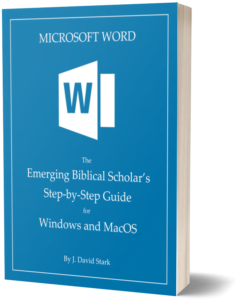
Tired of fighting with Word? Want to be done with frustrated hours fussing over how to get the formatting you need?
My new guide shows you how to bypass all of this so you can let Word work for you while you focus on your research.

For students in any graduate program, mastering the full range of available research tools is crucial for efficient and consistent productivity. Dr. Stark has mastered these tools—the most important of which is Microsoft Word…. Students eager to take their work to the next level would do well to follow Dr. Stark’s in-depth guidance.
Header image provided by Etienne Girardet. ↩
Melanie Greer Nogalski et al., Student Supplement for The SBL Handbook of Style, Second Edition, ed. Joel M. LeMon and Brennan W. Breed, rev. ed. (Atlanta: SBL, 2015), §§2.8, 3.1. ↩

Leave a Reply