Thanks to Mark Hoffman for introducing a version of the Biblioblog-SBL Affiliate badge with a non-white background. With this color change, in an effort at collaborative improvement, I was able to get OpenOffice.org Draw to translate this background to transparent for use on blogs or places on blogs with non-white backgrounds.
Background Transparency for the Biblioblog-SBL Affiliate Badge
Some of the links above may be “affiliate links.” If you make a purchase or sign up for a service through one of these links, I may receive a small commission from the seller. This process involves no additional cost to you and helps defray the costs of making content like this available. For more information, please see these affiliate disclosures.
7 responses to “Background Transparency for the Biblioblog-SBL Affiliate Badge”

Hey nice. May I ask how to make this appear on a wordpress blog, as you’ve done? I’m not so clever when it comes to such things!

Certainly, Matthew. Glad to help. First, click the image in this post or the one in the sidebar, download it, and upload it to your own WordPress webspace. Second, start a new post, click the insert image icon, and select the image you just uploaded. The HTML code that WordPress inserts should be something like this:
[sourcecode language=’css’][/sourcecode]
If you delete the height attribute (“height=‘164’” in the example), you can customize the width as you like, and let the browser scale the height appropriately. Or, you can specify the height and delete the width attribute so the browser will scale that attribute automatically.
Third, if you want this image in a sidebar widget, add a “Text” (which will let you add any HTML string) widget to your sidebar, and copy and paste the whole HTML segment as adapted from the sample above into the Text widget. Click save on the widget, and you should be good to go.
I hope that helps, but let me know if it doesn’t quite address your question. Thanks for stopping by.

Sorry the first version of this comment was a little messed up . . . my first time trying to insert a code snippet on WordPress, and apparently those have to be formatted a bit differently than I thought.

Amazing – it worked! Thanks for a very clear explanation 🙂

Fantastic. Glad to hear it. You’re quite welcome.

Ah… you noticed! I was wondering if someone else would appreciate it, and that can only mean that you are at least as geeky as I am! Yes, I did create a transparent background and then colored it in. I’m glad you are sharing it around.

Yes—plenty of geekiness here too. Thanks again for doing the part that my software wouldn’t.
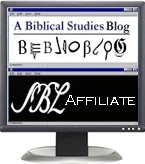
Leave a Reply